立寄地を消去する
1 ボタンにタッチし、トップメニューを表示します
ボタンにタッチし、トップメニューを表示します
2ルートにタッチします

3ルート編集にタッチします
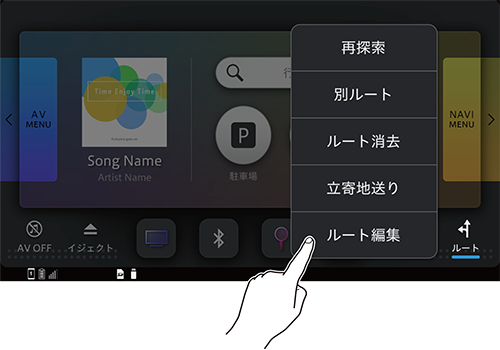
4立寄地編集にタッチします

5消去にタッチします
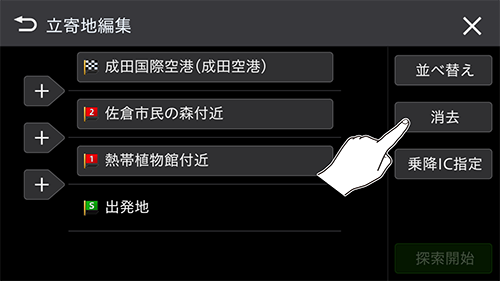
6削除する立寄地にタッチします
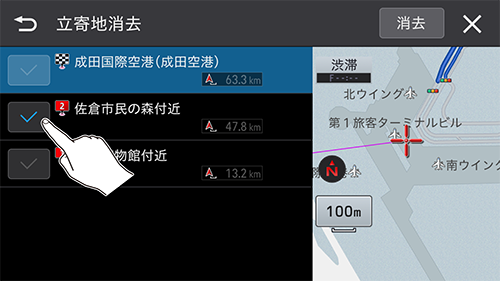
7消去にタッチし、はいにタッチします
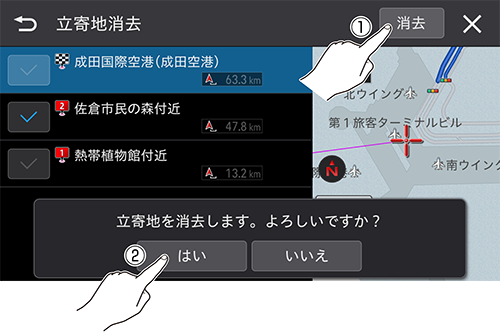
8探索開始にタッチします

ルートが再探索され、案内開始画面が表示されます。
-
すでに通過済みの立寄地は削除できません。
-
目的地を削除した場合は、目的地の1つ前の立寄地を目的地としてルート探索します。
-
この設定を行うと、乗降IC指定が解除されます。
-
探索されるルートは1本のみです。ただし、立寄地が1つもない場合は、ルートは6本になります。
