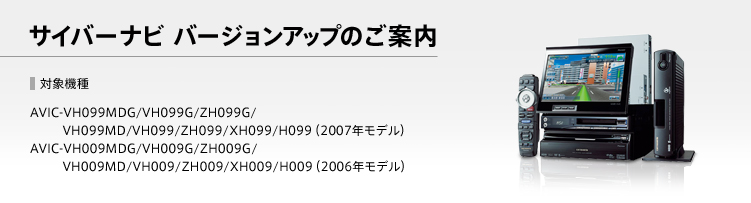|
 |
| 2017年2月28日をもちまして受付を終了いたしました。 |
|
 |
| バージョンアップの大まかな流れを、以下にご紹介します。 |
 |

|
 |
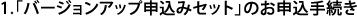
|
 |
| インターネット・電話のいずれかでハードディスク(HDD)ナビ・バージョンアップ受付センターへ「バージョンアップ申込みセット」をお申し込みください。 |
|
 |
 |
|
 |
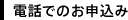
|
 |
|
 |
| 【固定電話からのご利用】 |
 |
0120-977-515 |
 |
(無料) |
| (注)この番号は、携帯電話、PHS、一部のIP電話などからはご利用いただけません。 |
 |
| 【携帯電話・PHSからのご利用】 |
|
0570-037-611 |
|
(有料・ナビダイヤル) |
|
|
 |
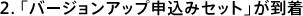
|
 |
| ハードディスク(HDD)ナビ・バージョンアップ受付センターより、お客様の受付番号を記載した「バージョンアップ申込みセット」が送付されます。バージョンアップ申込みセットには、「HDDナビバージョンアップ申込書兼承諾書」「取扱説明書(取外し)」「発送方法について」「送付箱」「送付用伝票」等が同梱されています。 |
 |
 |
|
 |
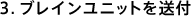
|
 |
| 「バージョンアップ申込みセット」同梱の各説明書に従い、お客様ご自身でブレインユニットを取外しいただき、「パイオニアHDD書換センター」へ送付ください。送付に際しては、お近くのクロネコヤマト宅急便取扱店(コンビニ等)へ送付箱をお持ち込みください。 |
 |
|
|
 |
 |
|
 |

|
 |
| 送付いただいたブレインユニットをバージョンアップ後、お客様へ佐川急便を使い返送いたします。バージョンアップ・インストールパック料金は、バージョンアップしたハードディスクの受け取り時にお支払いいただきます。お支払い方法は、現金または、クレジットカード、キャッシュカード(デビットカード)、電子マネーです。 |
 |
 |
|
 |
|
 |
| ご注意 |
 |
| ※ |
クレジットカード決済の場合には、お店でのショッピングと同じように佐川急便の決済携帯端末機から出力される売上票にご購入者様(荷受人様)の自筆サインをお願いします。 |
|
 |
| ※ |
佐川急便のカード決済携帯端末機の電波は、iモード(NTTドコモ)とほぼ同じエリアをカバーしていますが、山間部やビルの中など場所によっては電波が届きにくく、カード決済ができない場合があります。 |
|
 |
| ※ |
カードによるお支払いの場合には、ご契約のカード会社の規定によります。カードによるボーナス一括払いはできません。また分割払いや、リボ払いがご利用になれない場合があります。 |
|
 |
| 詳しくはご契約のカード会社の規定をご確認ください。 |
|
 |

|
 |
お近くのカロッツェリア商品取扱販売店へバージョンアップの申込をご依頼ください。
インストールパック料金および取外し/取付け/受付料は販売店様にお支払いください。 |
 |
 |
|