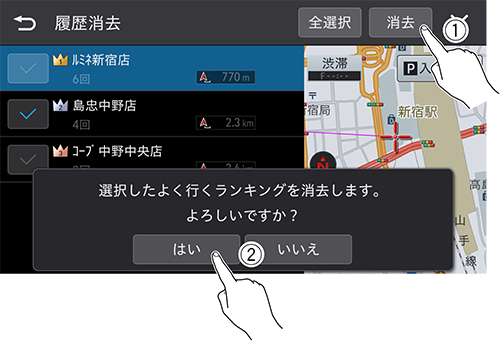よく行くランキングを消去する
本機に自動的に保存された、目的地に設定し到着回数が多い地点(よく行くランキング)を消去します。
1 ボタンにタッチし、トップメニューを表示します
ボタンにタッチし、トップメニューを表示します
2ナビメニューを表示します
「おすすめモード」の場合
画面を左へ1回フリックします。

「カンタンモード」の場合
行き先を探すにタッチします。

3履歴・登録地にタッチします
4よく行くにタッチします
5消去にタッチします

6消去するランキングのチェックボックスにタッチします

選んだランキングにチェックマークが付き、引き続き選択できます。
-
全選択にタッチすると、すべて選択できます。全解除にタッチすると、すべての選択が解除されます。
7消去にタッチし、はいにタッチします