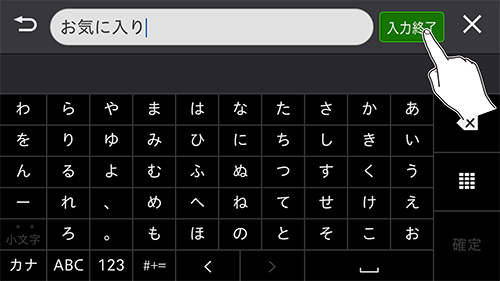グループ名を編集する
「友人宅」や「○○スポット」など、わかりやすいグループ名にしておくと、登録地を見つけやすくなります。グループ名は全角20文字以内で入力してください。
1 ボタンにタッチし、トップメニューを表示します
ボタンにタッチし、トップメニューを表示します
2ナビメニューを表示します
「おすすめモード」の場合
画面を左へ1回フリックします。

「カンタンモード」の場合
行き先を探すにタッチします。

3履歴・登録地にタッチします
4登録地にタッチします
5編集➡グループ名編集にタッチします
6編集したいグループにタッチします
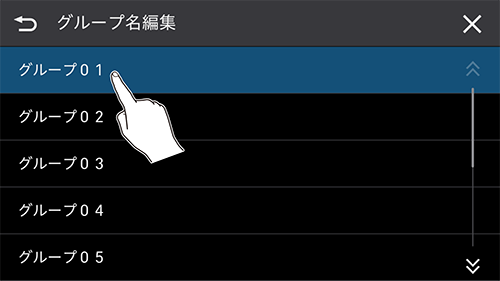
7グループ名を入力し、入力終了にタッチします