Frequently Asked Questions (FAQ)
- Q1. Can't be connected to the Digital Processing Unit.
Even when connected to the Digital Processing Unit, [code: 600][code: 601][code: 602][code: 603][code: 604][code: 605] is displayed and the Digital Processing Unit is not recognized. - A1.
- Please press the A button with 5seconds for the Digital Processing Unit attched remote control, then it set to iPhone connection mode.
- Depending on the quality of the lightning cable, connection may not be possible.
Hence please use the Apple genuine lightning cable.
- Q2. Can't be saved the setting value for the Digital Processing Unit.
- A2. Please check to following items.
- Please check the connection of the power cable with the Digital Processing Unit is in accordance with the instruction manual.
- Please refer to following operations for data setting of SoundTune.
Data Setting for the Digital Processing Unit
The red rectangle on the left figure is the data on the Digital Processing Unit, so if you edit this data it will automatically be set to the Digital Processing Unit.

Other data Setting for the Digital Processing Uint
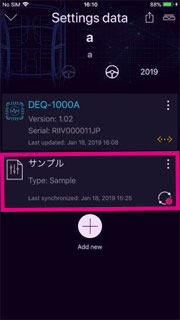 Please tap to
Please tap to Please tap to
Please tap to


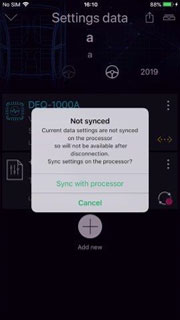 Please tap to
Please tap to
"Sync with processor".Please tap to
"Sync with processor".

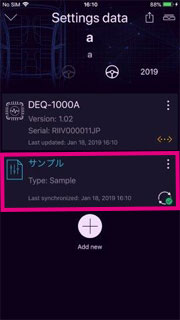 If change to
If change to this data saved
this data saved
to the Digital Processing Unit.If change to this data saved to the Digital Processing Unit.
this data saved to the Digital Processing Unit.
- Q3. Can't download to Sound Tune for Apps Store.
- A3. Please check OS version for your smartphone.
need to more than iOS11 - Q4. Does not work Super "Todoroki" sound?
Does not work multiple Effect[code:422] [code:220]? - A4.
- Super Todoroki and Equalizer, Super Todoroki and Live Simulation can not be used at the same time.
- Super "Todoroki" sound is available only in smartphone mode and car stereo mode.
- Q5. If we don't connect the Digital Processing Unit to the Sound Tune, what happens?
- A5. We can do the following items.
- Playback to music files.(Playback for Streaming are not supported)
- Super "Todoroki" sound.
- Live Simulation.
- 31BandEQ.(Custom EQ or Preset EQ)
- Q6. Can we playback the High Rezolution music?
- A6. Playback for High Rezolution music files are not supported.
- Q7. Can't playback to FLAC files.
- A7. Playback for FLAC files are not supported.
- Q8. Can't connet to Blue tooth.
- A8. Bluetooth connection are not supported.
- Q9. Can't create the playlist.
- A9. Create to playlist are not supported.
- Q10. Can't select the Music files.
- A10. Music files other than the Music folder can not be selected.
- Q11. Can't search the Music files.
- A11. Music search are not supported.
- Q12. Sound Tune operation will be heavy during the tuning of the Processor.
- A12. Please try to Stop and Start for SoundTune.
- Q13. Digital Processing Unit is disconnected.
- A13. Please try plugging out and unplugging the USB cable.
- Q14. Remote control button with the Digital Processing Unit does not work.
- A14. Please check the following items.
- Please try to replacing the battery.
- Please check the remote control sensor is properly connected to the Digital Processing Unit.
- Q15. Long press button for remote control with the Digital Processing Unit does not work.
- A15. Only the A and B buttons are valid for long press of the remote control.
Track up, down and VOLUME +, - buttons are invalid.
A button…iPhone connection mode.
B button…iPhone unconnection mode. - Q16. Can't hear the sound of in-vehicle equipment in "Car stereo mode".
- A16. For iPhone15 or later devices, please use "Through mode" or import music to your smartphone and use "Smartphone mode".

