オートパーキングメモリーの使用条件を設定する
AVIC-CL902/ AVIC-CW902/ AVIC-CZ902/ AVIC-CL902XS/ AVIC-CZ902XS/ AVIC-CE902シリーズ
オートパーキングメモリーの保存、および保存データ(履歴)を利用してルート探索する・しないを設定します。
工場出荷時は「ON」です。
-
オートパーキングメモリーについては、(➡ オートパーキングメモリー(駐車場履歴) )をご確認ください。
1
 ボタンを押し、HOME画面を表示します
ボタンを押し、HOME画面を表示します
2 ナビ設定にタッチします

3
![]() ➡
オートパーキングメモリー
にタッチします
➡
オートパーキングメモリー
にタッチします
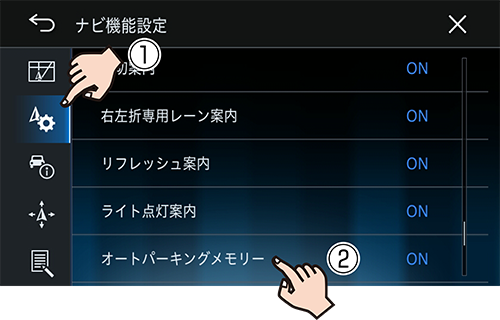
タッチするたびに設定値が切り換わります。
|
ON |
オートパーキングメモリーをONにします。 |
|
OFF |
オートパーキングメモリーを考慮せずルートを探索します。 |