自動接続をON/ OFFする
AVIC-CQ912IV-DC/ AVIC-CL912IV-DC/ AVIC-CW912IV-DC/ AVIC-CZ912IV-DC/ AVIC-CQ912IV/ AVIC-CL912IV/ AVIC-CW912IV/ AVIC-CZ912IV
本機に登録したWi-Fiテザリング対応端末の自動接続のON/ OFFを設定できます。
1
 ボタンをタッチし、HOME画面を表示します
ボタンをタッチし、HOME画面を表示します
2
 にタッチします
にタッチします
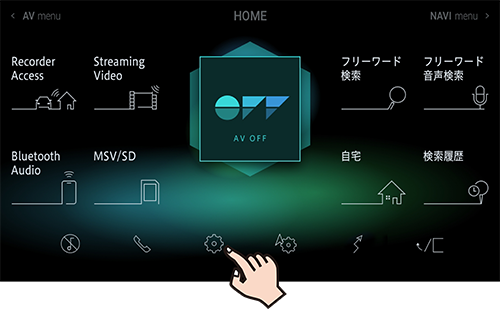
3
![]() ➡Wi-Fi設定(ステーションモード)にタッチします
➡Wi-Fi設定(ステーションモード)にタッチします

4 マニュアル接続にタッチします
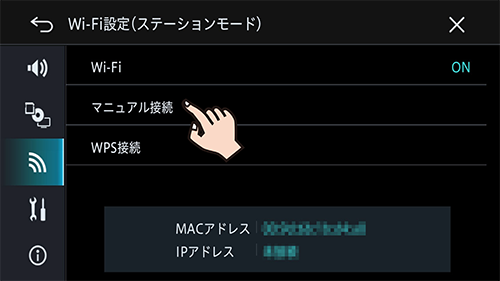
5 自動接続 にタッチします
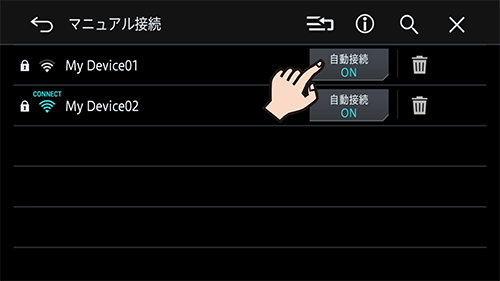
タッチするたびにON/ OFFが切り換わります。