電話帳を消去する
AVIC-RL910/ AVIC-RW910/ AVIC-RZ910/ AVIC-RL810-D/ AVIC-RW810-D/ AVIC-RZ810-D/ AVIC-RL710/ AVIC-RW710/ AVIC-RZ710
不要になった電話帳を消去できます。
1
 ボタンを押し、HOME画面を表示します
ボタンを押し、HOME画面を表示します
2 電話(おすすめモード時)または電話をかける(カンタンモード時)にタッチします
おすすめモードの場合:

カンタンモードの場合:
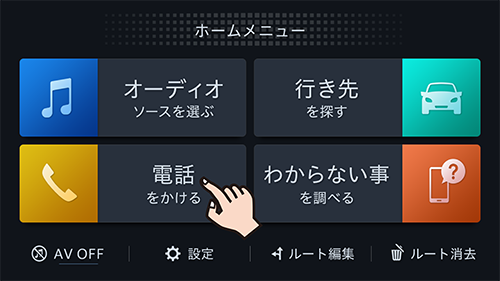
3
 ➡全消去にタッチします
➡全消去にタッチします

4 はいにタッチします
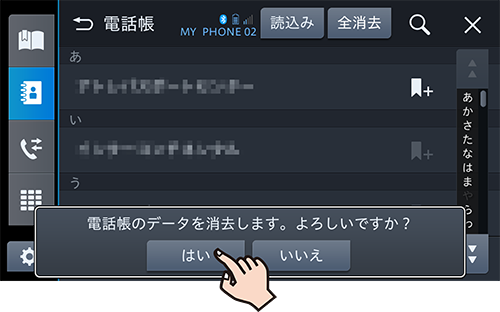
-
本機に読み込み済みの電話帳が消去されます。接続したiPhone/ スマートフォン側の電話帳は消去されません。
-
消去可能な電話帳は、現在本機に接続中のiPhone/ スマートフォンから読み込んだもののみです。接続する端末を切り換えると、消去可能な電話帳の内容も切り換わります。