電話帳から登録する
AVIC-RL910/ AVIC-RW910/ AVIC-RZ910/ AVIC-RL810-D/ AVIC-RW810-D/ AVIC-RZ810-D/ AVIC-RL710/ AVIC-RW710/ AVIC-RZ710
1
 ボタンを押し、HOME画面を表示します
ボタンを押し、HOME画面を表示します
2 電話(おすすめモード時)または電話をかける(カンタンモード時)にタッチします
おすすめモードの場合:

カンタンモードの場合:
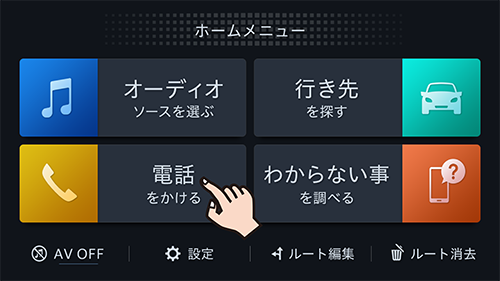
3
 ➡登録したい登録名の
➡登録したい登録名の![]() にタッチします
にタッチします

4 はいにタッチします
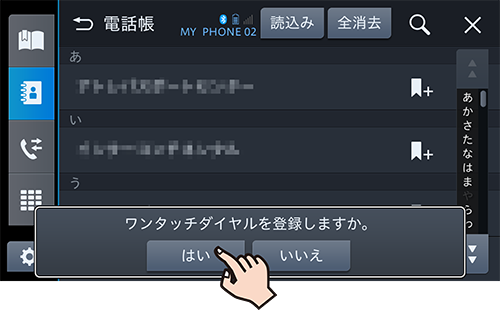
登録が完了します。