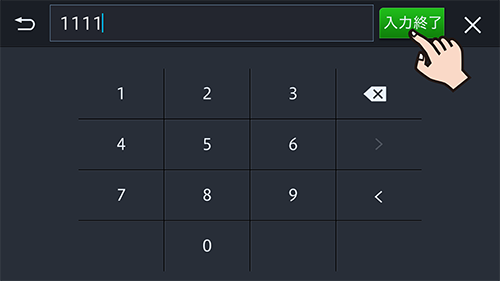パスキーを変更する
AVIC-RL910/ AVIC-RW910/ AVIC-RZ910/ AVIC-RL810-D/ AVIC-RW810-D/ AVIC-RZ810-D/ AVIC-RL710/ AVIC-RW710/ AVIC-RZ710
本機のパスキーを設定できます。
工場出荷時は「1111」です。
1
 ボタンを押し、HOME画面を表示します
ボタンを押し、HOME画面を表示します
2 設定にタッチします

3
![]() ➡Bluetooth設定にタッチします
➡Bluetooth設定にタッチします
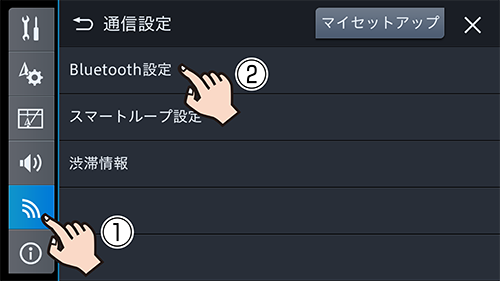
4 パスキー にタッチします
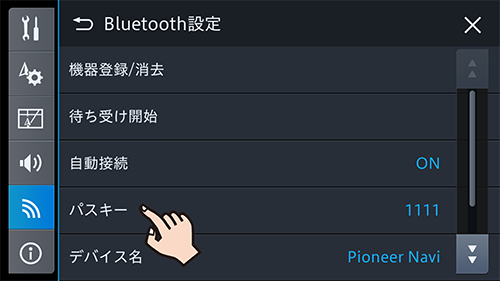
5パスキーを入力し、入力終了にタッチします