Bluetooth機器から本機を検出する
AVIC-RL910/ AVIC-RW910/ AVIC-RZ910/ AVIC-RL810-D/ AVIC-RW810-D/ AVIC-RZ810-D/ AVIC-RL710/ AVIC-RW710/ AVIC-RZ710
Bluetooth対応端末から本機を検出し、登録できます。
あらかじめ、ご使用のBluetooth機器のBluetooth機能をONにしたうえで以下の操作を行ってください。
1
 ボタンを押し、HOME画面を表示します
ボタンを押し、HOME画面を表示します
2 設定にタッチします

3
![]() ➡Bluetooth設定にタッチします
➡Bluetooth設定にタッチします
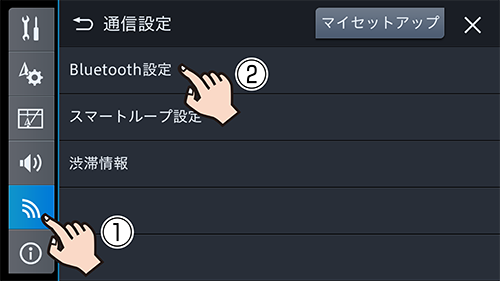
4 待ち受け開始 にタッチします

5使用するBluetooth機器のプロファイルを選択し、決定にタッチします

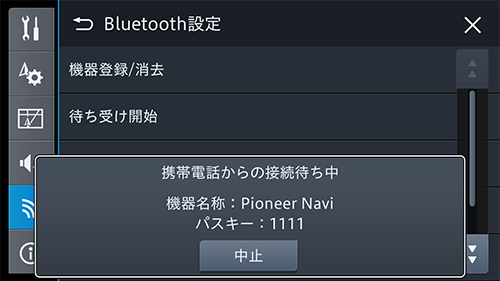
Bluetooth機器からの接続待ち画面になります。
6Bluetooth機器でペアリング操作を行い、はいにタッチします

ペアリングが完了するとメッセージが表示され、機器が登録されます。