当社からお客様へのお知らせを、専用サーバーを使ったメッセージで送信します。
1
 を押し、SmartLoop-お知らせにタッチする
を押し、SmartLoop-お知らせにタッチする

2リストから、確認したいお知らせにタッチする
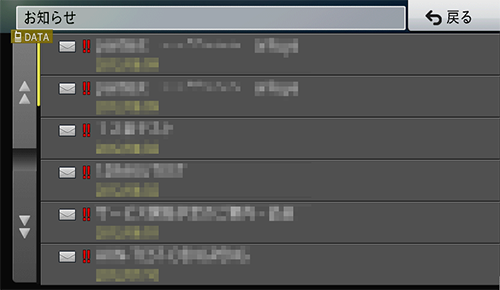
|
|
未読のお知らせ |
|
|
既読のお知らせ |
▼
お知らせの内容が表示されます。
-
お知らせの内容が複数ページある場合は、次ページにタッチして表示を切り換えます。
該当項目をお選びください。