渋滞情報を表示する道路を設定する
AVIC-CL902/ AVIC-CW902/ AVIC-CZ902/ AVIC-CL902XS/ AVIC-CZ902XS/ AVIC-CE902シリーズ
取得した渋滞情報を表示する道路種別を設定します。
工場出荷時は「有料道・一般道」です。
1
 ボタンを押し、HOME画面を表示します
ボタンを押し、HOME画面を表示します
2 ナビ設定にタッチします

3
![]() ➡
渋滞情報表示対象道路
にタッチします
➡
渋滞情報表示対象道路
にタッチします
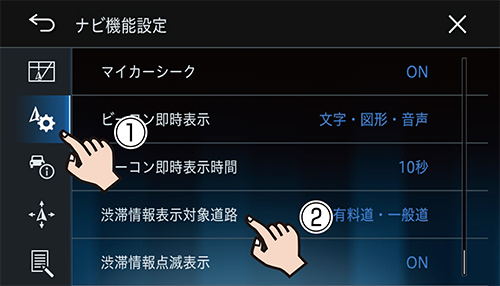
4設定したい項目にタッチします
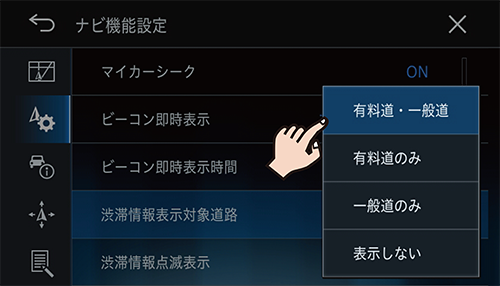
|
有料道・一般道 |
渋滞情報を有料道と一般道の両方で表示します。 |
|
有料道のみ |
渋滞情報を有料道のみ表示します。 |
|
一般道のみ |
渋滞情報を一般道のみ表示します。 |
|
表示しない |
渋滞情報を表示しません。 |