バイク合計距離とバイク合計タイムを設定します。
1[メニュー]ボタンを押す
2[←]/ [→]ボタンで[バイク]を選んで[決定]ボタンを押す

3[←]/ [→]ボタンで[バイク合計距離]を選んで[決定]ボタンを押す
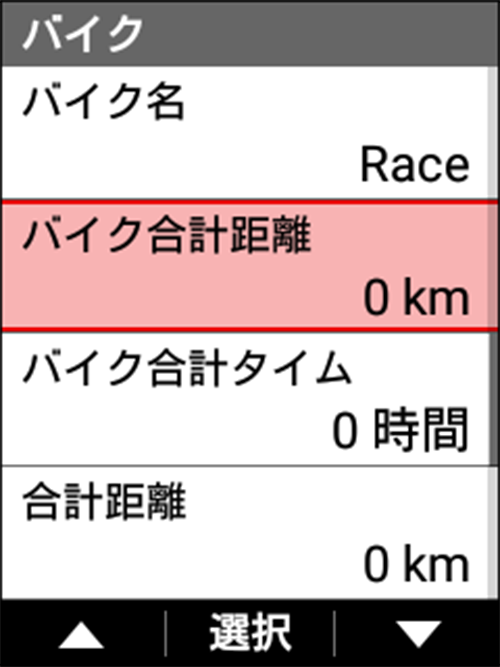
4[←]/ [→]ボタンでバイク合計距離を入力して[決定]ボタンを押す
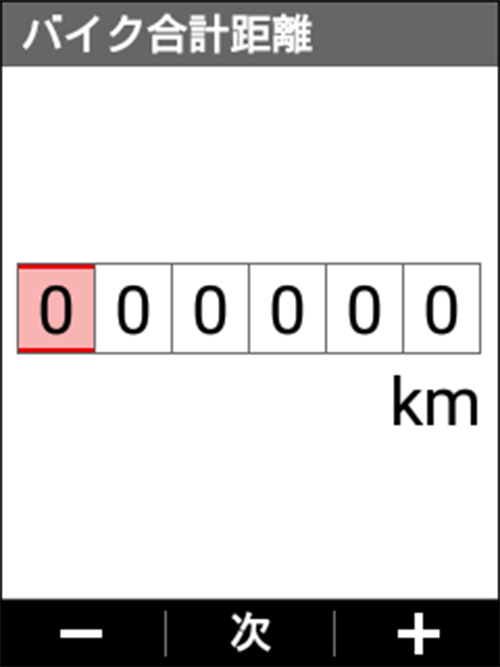
[決定]ボタンを押すたびに位が下がります。
1の位までカーソルが移動した状態で[決定]ボタンを押すと、数値を確定して前の画面に戻ります。
5[←]/ [→]ボタンで[バイク合計タイム]を選んで[決定]ボタンを押す
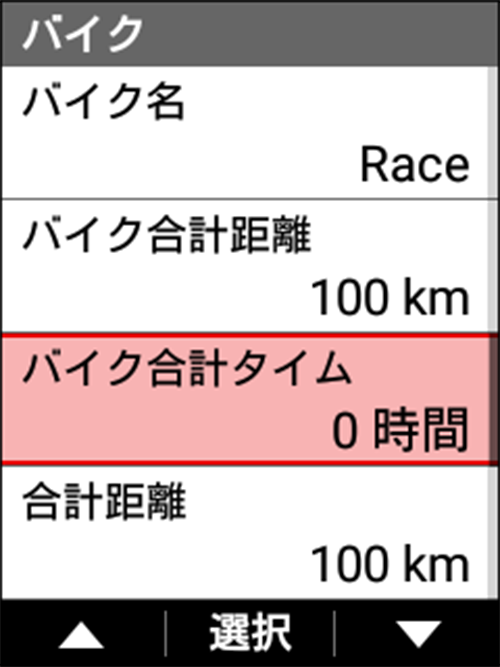
6[←]/ [→]ボタンでバイク合計タイムを入力して[決定]ボタンを押す
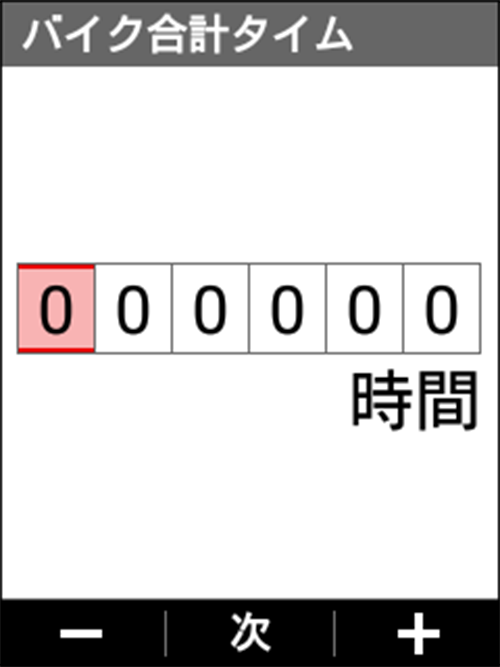
[決定]ボタンを押すたびに位が下がります。
1の位までカーソルが移動した状態で[決定]ボタンを押すと、数値を確定して前の画面に戻ります。