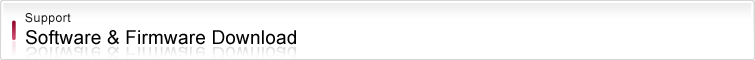| MEP-7000 |
| File Name |
MEP7000_Ver2.02.zip
Ver2.02 (Control unit : Ver 2.02 , Drive unit :2.02) |
| File Size |
2.55 MB (2,684,349 byte) |
| Release Date |
March 16 , 2009
(The version up with DJS is after March 23, 2009.) |
| Update Contents |
• Updated with New Feature - Keyword Search by Library Browsing
Please read the Updated Operating Instructions For the MEP-7000* (PDF 4,233KB)
*Please see Page 28 for Library Browsing.
*Please see Page 31 for New Feature - Keyword search.
|
| How to firmware update |
1. <How to Check Firmware version>
How to Check Firmware version
2. <How to firmware update>
To use USB memory for updating
update by USBmemory
To use a disc for updating
update by CD-R/RW
3. <firmware file>

|
| SEP-C1 |
| Ver |
Ver2.02 (Control unit: Ver 2.02 ) |
| Release Date |
March 16 , 2009
(The version up with DJS is after March 23, 2009.) |
| Update Contents |
• Corrected Internal Software Bugs |
| How to firmware update |
You can use DJS to update the firmware of your SEP-C1 to the latest version.
If you have not complete the user registration process, you will not be able to run the updater for your SEP-C1.
Consequently, please complete user registration.
For details, please read the DJS Control Guide For SEP-C1 |
A change history
October 24 , 2008 |
MEP-7000 Ver1.11
- Improved Reliability when a USB hub is inserted between the computer and the MEP-7000.
- Improved USB memory reading performance.
- Improved Keyboard Operability.
- Added Portuguese Language Support.
SEP-C1 Ver1.11
- Added Portuguese Language Support.
|
|