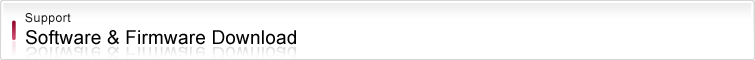Setting File for TRAKTOR 2 download
The Setting File in this page has the most suitable key assignment information between DJM-T1 and "TRAKTOR 2"series supported by Native Instruments.
Please use this when you use DJM-T1.
"The following probrems are revised by loading this setting file into "TRAKTOR 2".
* Keys of Hot Cue, Sampler and Effect sections do not light correctly.
* When Generic Controller Mode, Effects cannot be selected.
* Tracks in [TRACK] area cannot be loaded into Sampler Slot.
* LOOP MOVE function does not work correctly
Disclaimer
*The company makes no warranty whatsoever regarding damages caused by the download or installation of this Setting File. No warranties are provided regarding the operation of this widget.
*Users download, install, and use this Setting File at their own risk.
*The specifications of this widget may be changed without prior notice.
*Please note that services related to this Setting File may be ended without prior notice.
| |
TRAKTOR 2 Setting File |
| File Name |
PIONEER_DJM-T1_V101.zip
|
| File Size |
45 KB (45,186 bytes) |
| Change History |
Add a settings sample of ADVANCED SHIFT. |
Import Guide of
the Settings File |
*Please read connection guide here.
Please power up DJM-T1 and connect DJM-T1 and the computer with USB cable, then read Import Guide of the Settings File here.
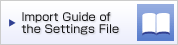
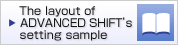
|
| Download |

|
|