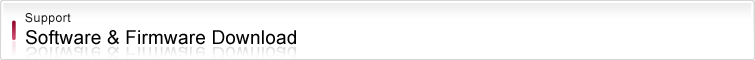|
Select your model then proceed to the next page. Note that if you have swapped the effect functions in the past, it is not possible to determine the applicable firmware. Check the firmware you are using on the animations below, then proceed to the next page.
| |
Applicable Models(Firmware) |
| |
DJM-350üiBlacküj
üiUsers who have swapped the effect functions in the past and for whom the conditions on the animation below applyüj |
DJM-350-WüiWhiteüj
üiUsers who have swapped the effect functions in the past and for whom the conditions on the animation below applyüj |
| Checking the firmware you are using |
When the illumination is displayed as shown on the movie below when the power is turned on. If not, check the movie in the column at the right.
|
When the illumination is displayed as shown on the movie below when the power is turned on. If not, check the movie in the column at the left.
|
| File Name |
djm0104.bin
|
djm0506.bin
|
| File Size |
1.05MB(1,048,576bytes)
|
1.00 MB (1,048,576bytes)
|
| Version |
Ver. 1.04
Please find here to check the version of the firmware. |
Ver.5.06
Please find here to check the version of the firmware. |
Change
History |
Ver.1.00 -> Ver.1.04
(18 May,2010 Updateüj
Bug fix - "PaceMaker" by Tonium connectivity by USB.
|
Ver.5.00 -> 5.06
(31 January,2011 Updateüj
Bug fix - SHORT ECHO is not cleared when you turn off "SHORT ECHO" button while moving "LEVEL/DEPTH" knob.
|
| |

|
 |
|