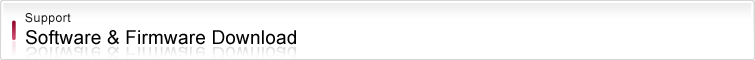
Pro DJ Equipment |
Dear CDJ-400/CDJ-400-K Customer |
|---|---|
firmware updateApplicable ModelsCDJ-400/CDJ-400-K * If the firmware version is 1.33 or above, it is not necessary to update the firmware version. How to determine if your CDJ-400/CDJ-400-K requires the firmware update.Turn ON the power to your CDJ-400/CDJ-400-K • The units firmware version will then be displayed. Firmware Update Release Notes.Ver.1.30 -> Ver.1.33 (1 June, 2011 Update)
*Bug Fix - it wasn't possible to set CUE point in a top part of track, when playback the MP3 file. |